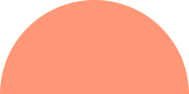Blogs
Services
Digital Marketing 31 Jul 2025
Best Practices for Optimizing Website Images for SEO


Why Image Optimization Matters in 2025
Images make your website visually engaging, but unoptimized images can slow it down, hurt SEO, and ruin user experience. With Google focusing on speed and accessibility, optimizing images is no longer optional — it’s critical.
Top Image SEO Best Practices for 2025
1. Use Descriptive File Names
Rename your image files with relevant keywords. For example, web-design-services.jpg is better than IMG00123.jpg.
2. Add ALT Text for Accessibility and SEO
ALT text helps search engines understand your image and supports visually impaired users. Keep it short, descriptive, and relevant.
3. Choose the Right File Format
Use JPEG for photos, PNG for graphics with transparency, and WebP for a balance between quality and speed.
4. Compress Images Without Losing Quality
Use tools like TinyPNG, Squoosh, or ShortPixel to reduce file sizes without sacrificing quality.
5. Use Responsive Images (Srcset)
Ensure your images adapt to different screen sizes using the srcset attribute or CSS media queries.
6. Lazy Load Off-Screen Images
Implement lazy loading so images load only when they’re about to appear on the screen — improving initial page load speed.
7. Use Image Sitemaps
Submit an image sitemap to help search engines index your images effectively, especially for image-heavy websites.
8. Add Structured Data (If Applicable)
Use schema markup for product images or infographics to enhance search visibility.
9. Optimize Image Placement
Put important images near relevant text and above the fold for better context and SEO impact.
10. Use CDN for Faster Delivery
Deliver images using a CDN (Content Delivery Network) like Cloudflare or BunnyCDN to reduce latency.
Common Mistakes to Avoid
- Uploading huge, uncompressed files
- Skipping ALT text or using generic terms
- Ignoring mobile responsiveness
- Using irrelevant images that confuse users
Tools for Image SEO Optimization
- TinyPNG / TinyJPG – Image compression
- Squoosh – In-browser optimizer
- ShortPixel / Imagify – WordPress plugins
- Cloudflare / BunnyCDN – Image delivery via CDN
- Google PageSpeed Insights – Performance auditing
Final Thoughts
Images play a major role in SEO, user experience, and performance. By following these best practices, you ensure faster load times, higher rankings, and a better overall experience in 2025 and beyond.
Struggling with design, speed, or SEO on your site?
We help businesses like yours build fast, beautiful, and high-converting websites.
👉 Contact Us Today — Let’s turn your website into a growth engine.
FAQs
We’ve answered the most common questions to help you better understand this topic. Get clear insights before making any decisions.
Yes. Large files slow down your site, which negatively affects SEO.
WebP is ideal for most cases in 2025 due to its balance of speed and quality.
It helps Google understand image content and boosts accessibility.
Yes. It improves site speed, which is a Google ranking factor.
Yes, especially if you have many images. It improves crawlability and indexing.